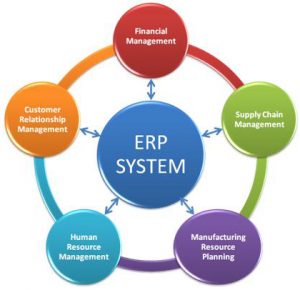
CrownPro ERP application automates business processes, right from order entry to closure. It has in-built modules to manage all aspects of business such as inventory, sales, finance and accounts, HR and Payroll etc effectively. It helps you manage business in an integrated system by which you are able to increase sales for a single location to multiple locations.
Inventory Management
CrownPro’s inventory management module takes care of finished products, raw materials, semi-finished inventory and so on. If there is backlog of raw materials then CrownPro ERP application automatically increases purchase order so that you can manufacture the products and you can also meet the demands of clients. You are informed whenever you run out of product prior to month’s end.
By monitoring, ordering and taking care of inventory using this advanced ERP application, you are also able to do the following things:
- Quickly identify items that are not properly stocked
- Automate replenishment as well as distribution
- Accommodate inadequate space as well as increase visibility of best selling products
- Match up inventory to unique needs as well as demands of user
- Place, track as well as manage special orders and also backorders.
- Material planning based on open orders and available inventory
- Supplier wise purchase VS sales rating
- Inventory Journal
Whether you work as manufacturer, retailer or even as a wholesaler, inventory management module of CrownPro is vital for curtailing the costs as well as ensuring smooth operation of the business.
Whether you work as manufacturer, retailer or even a wholesaler, inventory management module of CrownPro is vital for curtailing the costs as well as ensuring smooth operation of the business.
Finance and Accounts
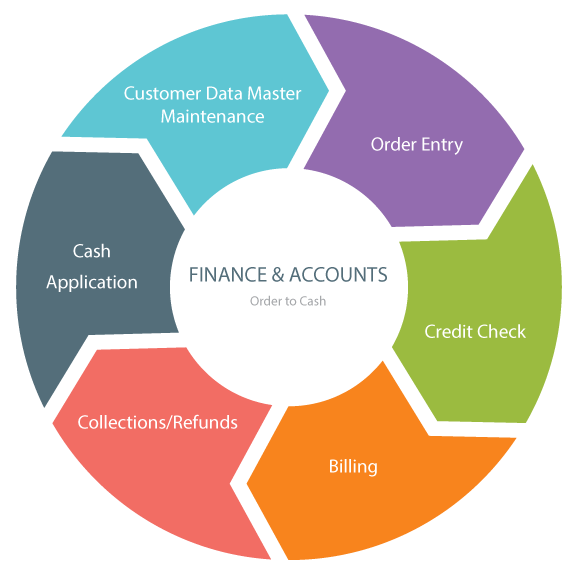
CrownPro’s finance and accounts module simplifies processes as well as helps to handle finances efficiently. It is configurable in the current accounting format and provides you with tools to manage finances. This module even streamlines processes by allowing you configure balance sheet, income statement, accounting statement, record books and so on.
Accounting is done from online transaction entry. No need for extra or duplicate data entry. The necessary reports as well as financial accounting statement like daybook, ledger, trial balance, sale & purchase registers are available. Accounts may be grouped to any level. VAT, eTDS and Service tax issues may be handled in details
The key features of finance and accounts module of CrownPro ERP application are as follows:
- Quality Management
- Sub-contractor Manufacturing
- Outright sale of raw material
- Payment schedule management
- Credit Limit Control
Material Management

Proven Material Management module of CrownPro controls and manages the flow of products or materials throughout the enterprise. It allows you to reduce material investment, improve productivity as well as client service thereby getting appropriate materials to right place just right on time.
CrownPro’s material management module has the following features:
- Measures the materials required for outstanding orders
- Recalculates need for new materials automatically on any alteration in the order, consumption as well as manage wastage
- Creates requirements of group materials by suppliers, seasons, buyers, brand and so on
- Helps the customer to control over-purchasing
- Handles stocks in the warehouse across different locations
- Verifies or confirms the quality and quantity delivered by them and so on
- Generates transactions of materials and other vital information
Production Module

The production procedure begins the moment the order of a customer is entered. In fact, the order should be acknowledged and then it is being processed effectively. The entire process involves generating purchase order of the vendor, purchase order of raw materials, merchandise receipt, in-house transfer as well as inventory shipment and so on.
The highlights of production module of CrownPro include
- Production Order
- Scheduling
- Actual as well as estimated cost deviation
- Resource Performance Monitoring
- Sales Quotation
Fixed Asset

CrownPro Fixed Asset Management module offers easy-to-handle, unified version of fixed asset details of your business. It also maintains as well as controls full life-cycle across depreciating or non-depreciating assets, helps in revaluation as well as disposal. It also supports complete asset management, while offering accounting integration process so that information associated with fixed assets is recorded on financial statement correctly.
CrownPro’s Fixed Asset Management Module includes
- Integrated workflow abilities to give support to asset lifecycle, starting from purchase of asset to withdrawal and so on
- Premium reporting of asset summary to show starting balances, changes during period as well as ending balances.
- Drill down capacities to highlight underlying details, starting from financial statements to transaction of associated fixed assets
Point of Sale (POS)

One of CrownPro’s key features is its offline support for Point of Sale (POS). CrownPro ERP application for industries such as jewellery, manufacturing, retail, automobile spares, uses this technology to provide benefits of cloud without any sort of internet dependency. POS module runs in offline mode, store data locally as well as synchronize back to cloud if internet connection is again established.
Easy Installation:
Its automatic and advanced setup wizard helps you to experience smooth and quick installation.
The POS module offers advanced features you are unable to get in many other POS software. These include in-built email for customer interaction, in-built browser for restricted web usage, screensavers or customer displays showcasing sales promotion in the real time.
Automatic updates of POS:
CrownPro POS module comes with automatic update without any further financial investment.
In a nutshell, the key features of our POS module are as follows:
- Customer Order
- Loyalty card
- Making discount
- Sale
- Estimates
- Customer Approval
Bank Management

CrownPro offers all sorts of bank management support that actually extends to general ledger, accounts payable and so on. It allows entry of different bank accounts, each of which can have base currency to the organization, right from single business entity to the one expanding its branch to other countries. In fact, bank reconciliation process is performed either manually or automatically using electronic feed resulting from customer’s financial activities.
Features of CrownPro’s Bank Management Module include
- Multiple Currency
- Tax localization or requirement basis
- Credit and Debit Note
- Bank Reconciliation
- PDC Inventory
HRM and Payroll
 The HRM Payroll module of CrownPro is designed to offer complete details of employee just with a single click of the mouse. It also replaces need to maintain any record or data manually. It is designed to deal with different systems such as HRM system, payroll management, staff and legal compliances administration effectively. This module offers facilities such as bonus as well as leave management systems, automated salary calculation of TDS, PF, P. Tax etc, salary intimation through SMS, sending salary slip through email and so on.
The HRM Payroll module of CrownPro is designed to offer complete details of employee just with a single click of the mouse. It also replaces need to maintain any record or data manually. It is designed to deal with different systems such as HRM system, payroll management, staff and legal compliances administration effectively. This module offers facilities such as bonus as well as leave management systems, automated salary calculation of TDS, PF, P. Tax etc, salary intimation through SMS, sending salary slip through email and so on.
CrownPro’s HRM Payroll helps in
- Integrating payroll, employees’ benefits, staff performance reviews, self service of employees, tracking system of the applicants, in single system.
- Reducing administrative work as well as emphasizing more on employees’ benefits.
- Ensuring compliance as well as helping you prevent risk associated with government regulations.
Module highlights:
- Work Time Management
- Working Calendar
- Leave Application
- Resignation
- Loans and advances
- Attendance
- Pay slip Generation
CRM
 Customer is the topmost priority to any business and therefore, it needs a flexible system for handling client-company relationship in a more efficient and profitable way. CrownPro’s CRM module offers unified and a complete 360° view of customer interaction across multiple channels. Advanced tailored computing technologies guarantee quick connectivity throughout different departments to generate reports or results to support customer relationship management. It helps marketing and sales personnel to make use of advanced IT tools to understand the customers, fulfil their needs with product plans and evaluate buying trends. It also helps these personnel to pitch exclusive promotional offers according to customer preference for better service delivery and client satisfaction as a whole.
Customer is the topmost priority to any business and therefore, it needs a flexible system for handling client-company relationship in a more efficient and profitable way. CrownPro’s CRM module offers unified and a complete 360° view of customer interaction across multiple channels. Advanced tailored computing technologies guarantee quick connectivity throughout different departments to generate reports or results to support customer relationship management. It helps marketing and sales personnel to make use of advanced IT tools to understand the customers, fulfil their needs with product plans and evaluate buying trends. It also helps these personnel to pitch exclusive promotional offers according to customer preference for better service delivery and client satisfaction as a whole.
Manage all your clients with personalized experiences throughout the channels. Tap in real time insights of your clients as much as you can. Customer insights on real time include capturing social media sentiment, focusing on right offer to right clients at right time, handling pre-sale action points, and assessing sales success for streamlining business processes with effective Customer Relationship Management functionalities of CrownPro. Moreover, it provides an efficient client complaint management technique for improvement of customer relationship including repair processing as well as document management.
Highlights of CRM module of CrownPro ERP application
- Offers clear, dynamic view of all your customers
- Provides value added solutions to stay ahead in competition
- Boosts up product development as well as service standards along with effective client feedback
- Gives fast client complaint handling and resolution
- Empowers sales as well as service teams to desirable standards
- Helps sales and marketing department to find out the target markets, handles marketing campaigns as well as produces leads for sales team
- Gives optimized data access to improve accounts as well as manage sales
- Develops effective and personalized customer relationship process
Customer & Vendor Management

Get 360 degree view of client and vendor transactions, payments, activities and so on. Manage your sales, marketing as well support activities with simplicity and with ease. The salient features of customer and vendor management module of CrownPro ERP application are as follows:
Easy to View
This module has a single window to view everything. Starting from billing or shipping address, details of contract, credit card, sales orders to invoices, you can manage all in easy to use format and with just a single click. Further, you can simplify and manage transactions through Purchase Orders as well as Invoices.
Client communication
With CrownPro, communication with your clients and vendors become easy. Leverage it to send plan events, emails and also track communication etc all in a single place. Moreover, you can customize the templates and send automatic reminders and emails.
Visibility of Data
Accounting data is under your control with CrownPro ERP application. Be it records, views, balance or any other sales data, you can view them all. It helps to generate summarized invoice results and payment records. You can manage other transactions such as Sales Order, relevant inventory items and also create several reports.
Activity History
Handle sales, client support and also marketing teams on same place. With this module, you can get complete insight of total number of times your client is contacted by emails or your call gets logged.
Add vendor and customer details
It stores vendor details such as credit terms, opening balance, and preferred mode of delivery, credit terms and automated migration of fiscal transactions accessed by the departments.
Flexibility to modify details of customers and vendors
You have the freedom to make modification of vendor details like contact details, preferred mode of delivery, vendor category, credit terms, payment criteria and so on. Moreover, it helps to edit client details, confirm orders, allocate inventory, ship products and process the invoices.
Formats of multi vendor list export
You can export list of vendors easily in easy to use formats like PDF, CSV and so on. Then these files are edited in a single spreadsheet or they are used to print and mail.
With CrownPro ERP application, you are able to maintain comprehensive data about the customers and vendors such as contact details, payment terms and many more. Make use of graphical representation of the major vendors and customers for proper prioritization.
Sales and Distribution

CrownPro’s Sales and Distribution module helps you to manage complete sales and distribution cycle, right from pre-sales activities to invoicing. Moreover, it automates the commonly used functionalities such as Sales Force Automation, Price& Product Management and more. It also manages Quotation Management, Enquiry Management and also Order Management including planning, scheduling and delivering. It allows you to automate the business processes and increase productivity easily.
With Sales and Distribution module of CrownPro, you have the scope to make the sales process well-organized by reducing wastages, improving deliver process and timing and integrating sales data with other relevant modules. It helps you to provide excellent service to the customers and to improve Return on Investment (ROI).
Highlights of CrownPro’s sales and Distribution Module
- Offers Sales Force Automation which means managing sales funnel, prospects and monitoring progress on sales prospects, total opportunity analysis and so on
- Manages client data along with information of discount, details of contact etc
- Manage customer quotations and products with details such as pricing, tax and so on
- Handles Sales Orders and forecasting
- Schedules production orders of customers and generates dispatch advice
- Manages export orders including Letter of Credits as well as other documents such as Packing List, Certifications of Bank Realization, Duty Drawback, Performa Invoice and the like.
- It generates Management Information System (MIS) reports on the basis of relevant data. It has diverse pre-defined reports to cater to business requirements such as Client Dashboard, Order Status, Communication Details and more.
